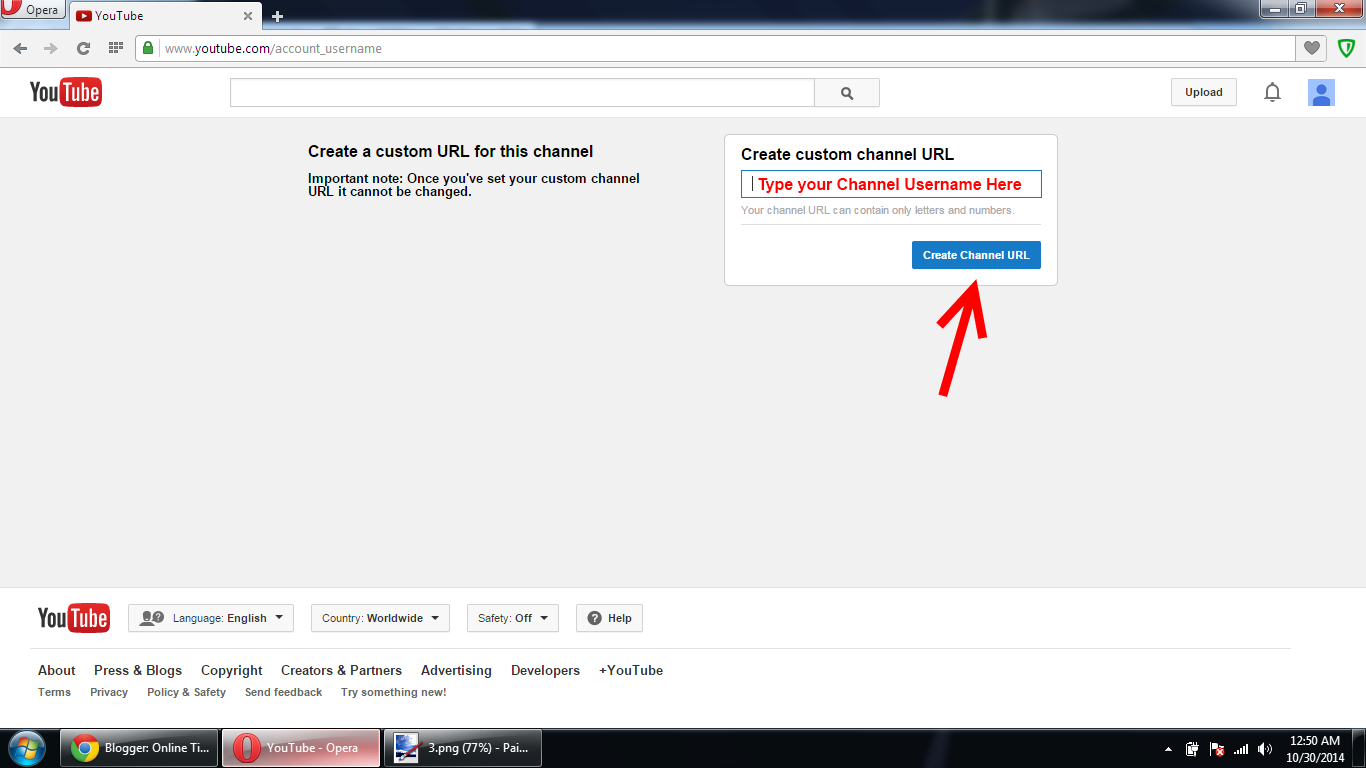How to Create Username on YouTube 2014
How to set custom URL to YouTube Channel.Why we change url of over channel? We set custom username only for the visitors because its difficult to find our channel with the long url so if we set custom url so visitor easily found our channel on YouTube.
It is much important for Channel customization.Short url always to be a good link.
Can i change my url again after setting custom url? No you cannot change your channel username after setting first time.
How to Change YouTube Username?
1 - Sigh in YouTube.
2 - Click on the YouTube Setting.
3 - Click on the Advanced.
4 - Then click on the "Create custom URL"
5 - Type your username then click on create channel url.
Images Previews:
Note: If you have facing any problem about this article then feel free to leave your problem in comments box.
It is much important for Channel customization.Short url always to be a good link.
Can i change my url again after setting custom url? No you cannot change your channel username after setting first time.
Another YouTube Tip Here
How to Change YouTube Username?
1 - Sigh in YouTube.
2 - Click on the YouTube Setting.
3 - Click on the Advanced.
4 - Then click on the "Create custom URL"
5 - Type your username then click on create channel url.
Images Previews:
Note: If you have facing any problem about this article then feel free to leave your problem in comments box.